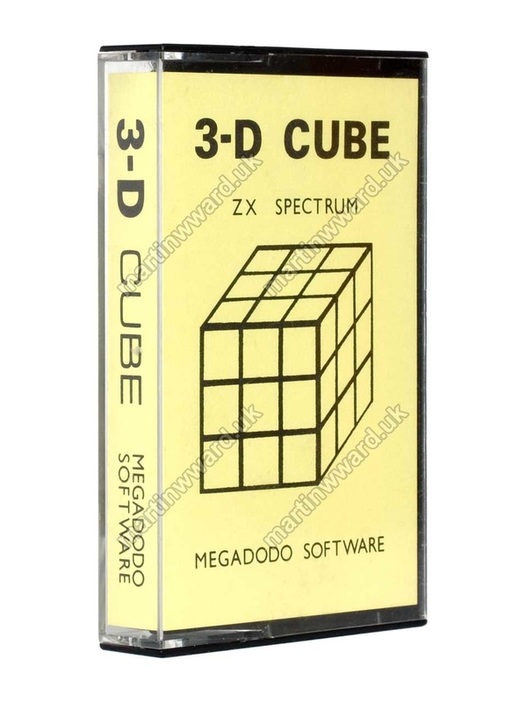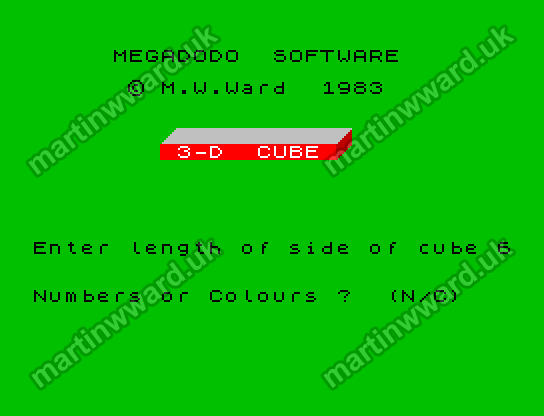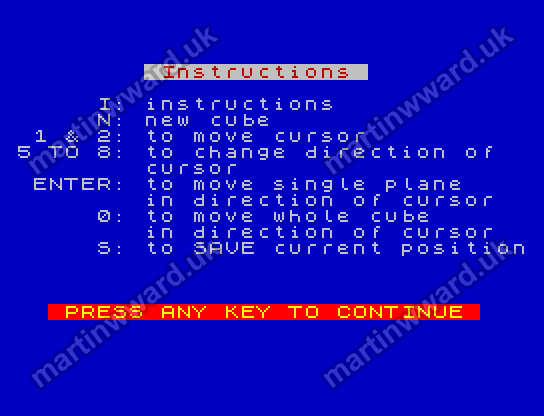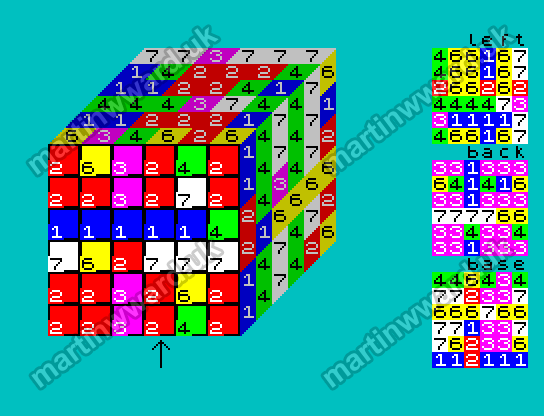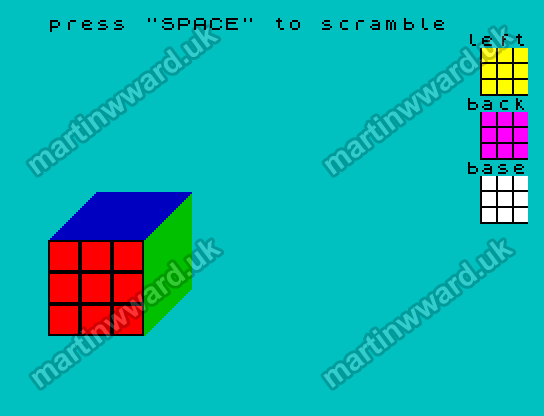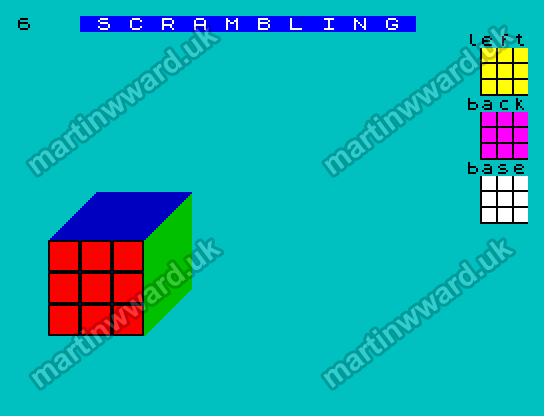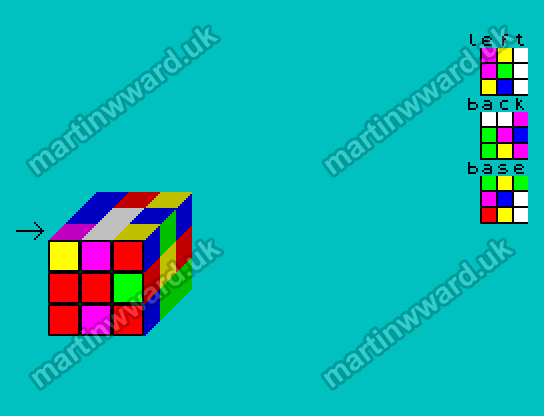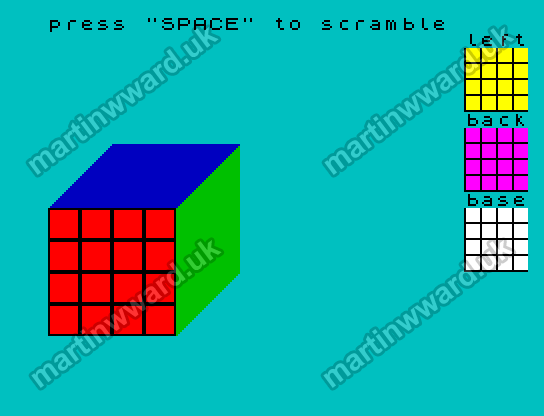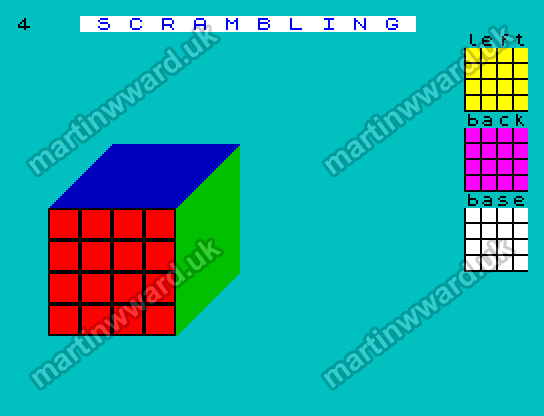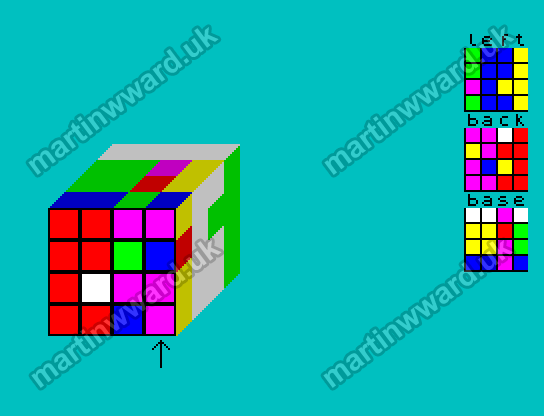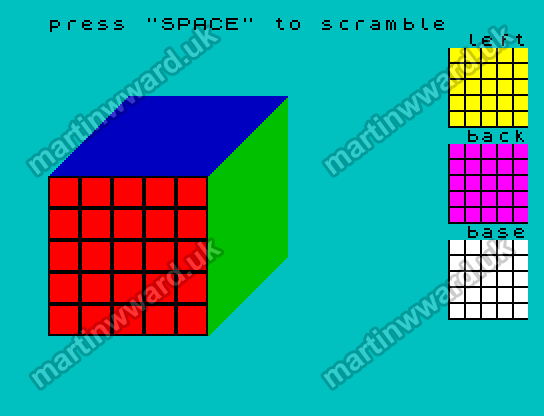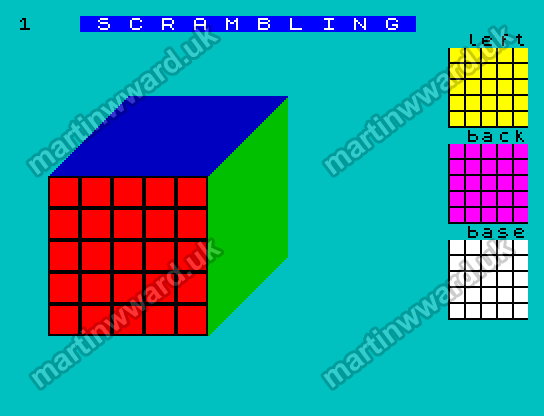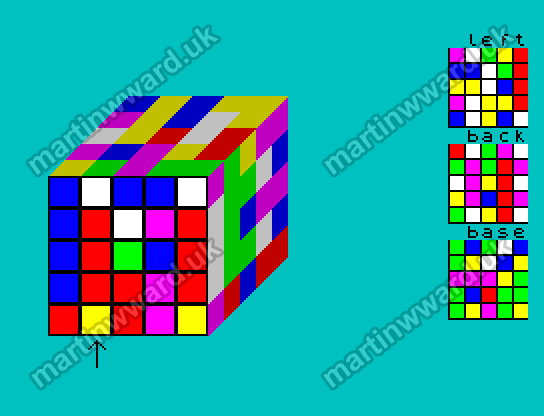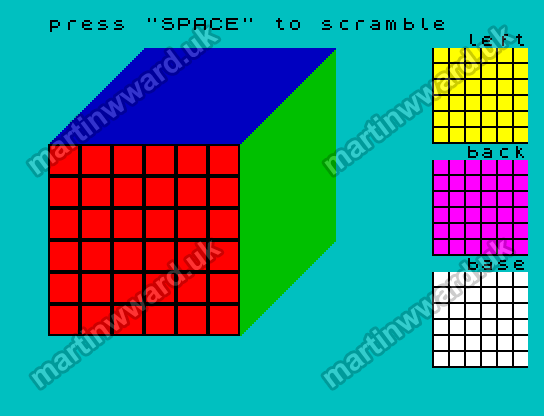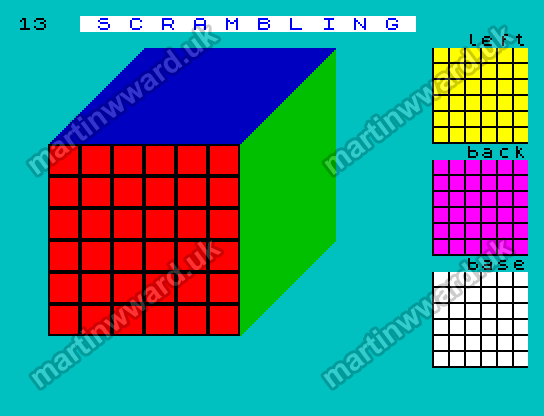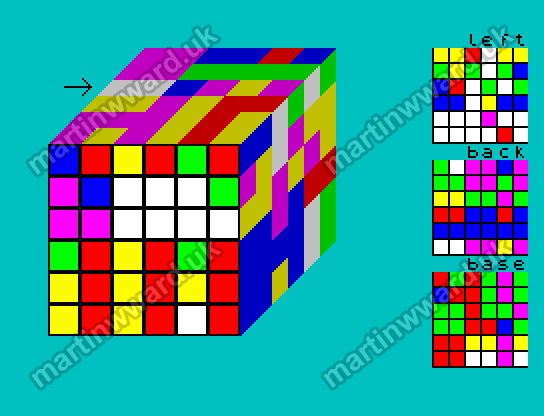When the program has loaded, the player chooses the size of the cube to play with - 3, 4, 5 or 6 "cubies" wide. The player also has the option to have numbers displayed on each cubie. These numbers correspond to each cubie's colour. e.g. 1 = blue, 2 = red, etc. This makes the program much more user-friendly when the computer is used with a monochrome TV.
The player is presented with an unscrambled cube. The display features a main isomorphic view of the cube, together with a plan view of the 3 sides that are not visible in the main view. The cube can then either be scrambled manually by the player, or the computer can scramble the cube randomly.
The player controls allow any selected layer of the cube to be rotated 90 degrees in any direction, or for the whole cube to be rotated 90 degrees about any axis. All of the controls are quite intuitive. There is a single arrow cursor, which can be positioned anywhere along 3 of the edges of the cube by pressing "1" or "2". The arrow's direction can be changed by pressing one of the keys "5" to "8".
Pressing ENTER rotates the selected layer 90 degrees in the direction of the arrow. Pressing "0" rotates the whole cube 90 degrees.
If the player presses "S" at any time, the current state of the cube can be SAVED to cassette and re-loaded at another time.
Copyright © Martin W Ward 2015 - 2024